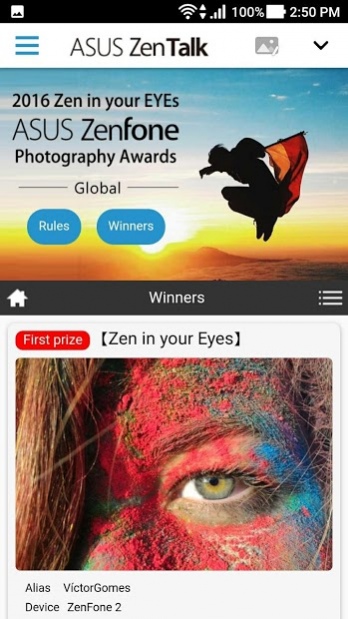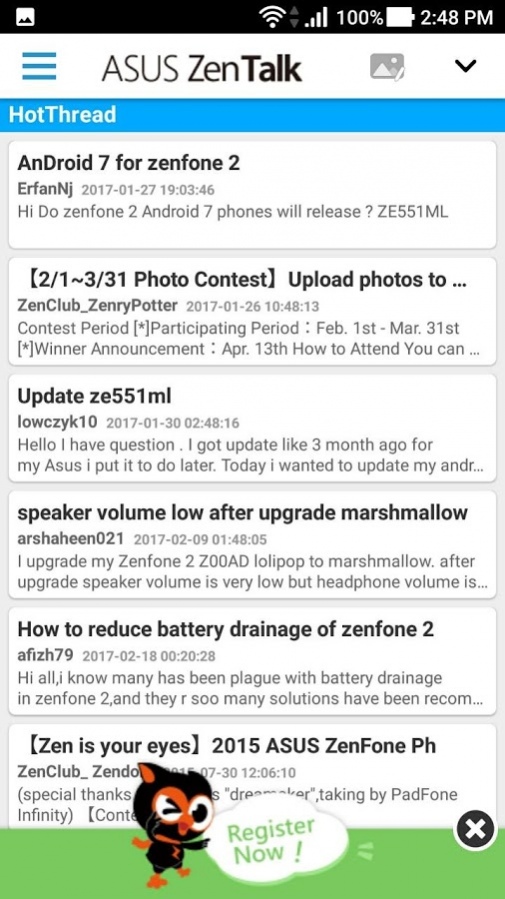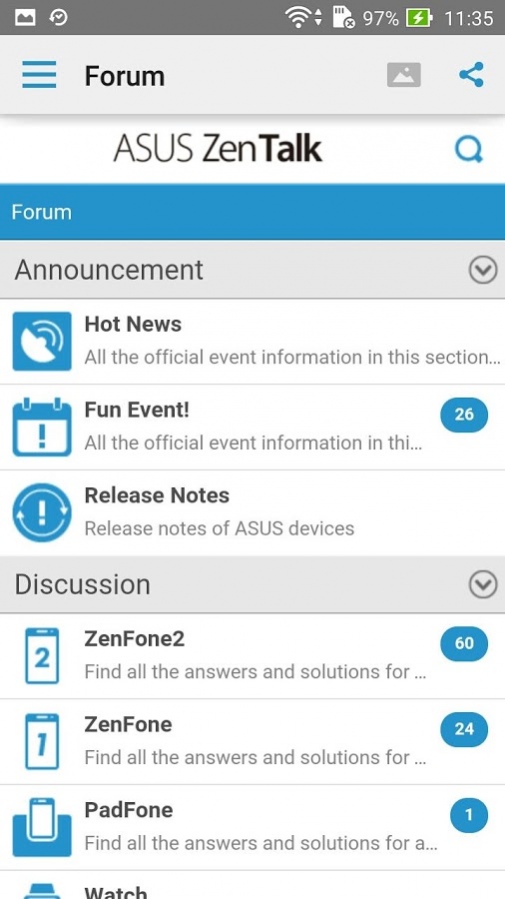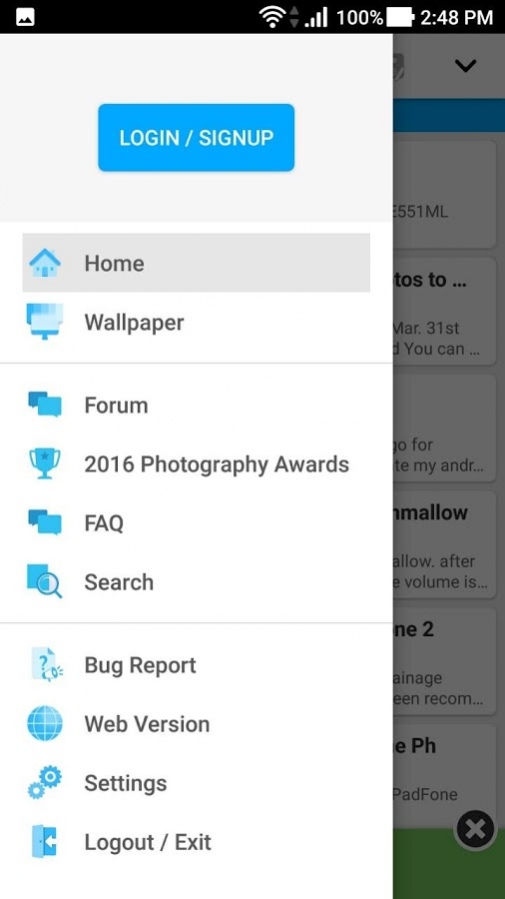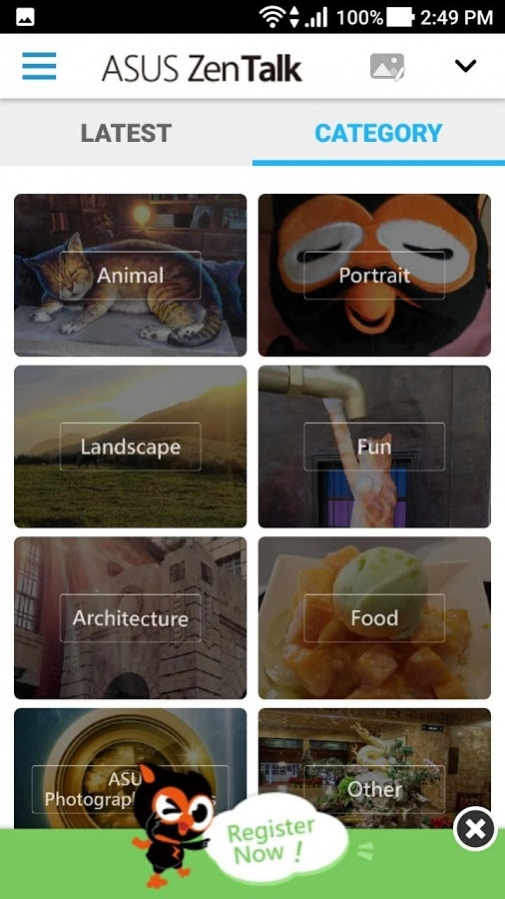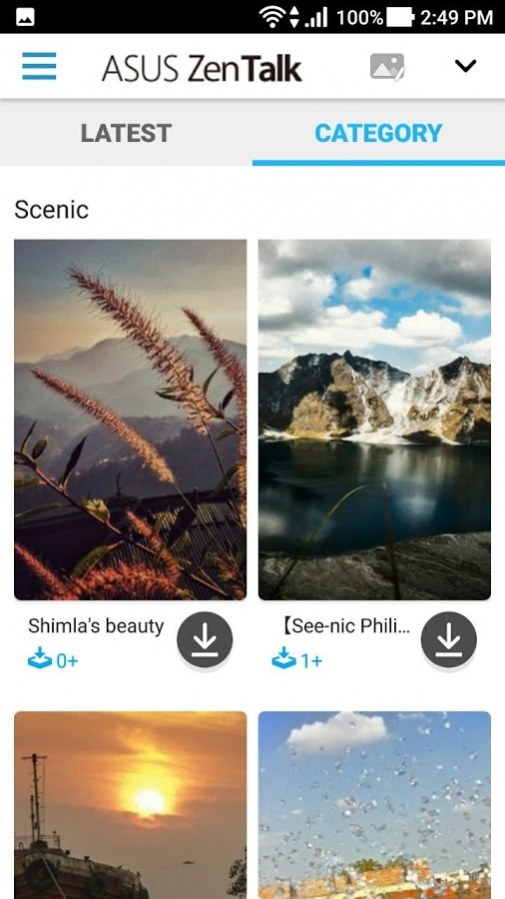ASUS ZenTalk Community 2.2.56
Free Version
Publisher Description
New releases:
1. Wallpaper Download: You can set essence picture as your wallpaper by just 1 click now.
2. Brand new home page: Let you read the hottest/newest posts easily!
3. ZenTalk News: Catch up latest event/article on ZenTlak.
4. A brand new layout design!
Please feel free to contact us if you have any comments. Thank you!
ZenTalk is a forum for all ZenFans all over the world and has all the information you need about ASUS phones all at one place. Whether you have one, want one, or are just curious about ASUS phone this is the place to get all your answers.
This is the platform that will help you to share your thoughts / ideas / opinions / special photo moments seamlessly with everyone using ZenTalk. This is the place to be for all ASUS phone lovers.
Official Announcements - You can find all the official announcements and release information from ASUS in this section of the forum.
Discussion Forum- Ask, Answer, or Discuss anything and everything related to ASUS phones over here.
Fan Zone- Let’s make new friends! Share about your ZenFone experience here, no matter what you want to show off, your beautiful photographs or just chat. Share to your heart’s content.
Suggestions- Share your suggestions about ZenFone/ ZenUI/ Accessory and you might find your ideas implemented in the next generation of ZenFone/ ZenUI/Accessory. Your ideas may influence the future generations of the Zen Family.
FAQs- FAQs provides the answers for the frequently asked questions regarding ZenFone/ PadFone/ FonePad & ZenUI.
Please note that ZenTalk APP does not support switching between tablet and phone.(DDR)
About ASUS ZenTalk Community
ASUS ZenTalk Community is a free app for Android published in the Chat & Instant Messaging list of apps, part of Communications.
The company that develops ASUS ZenTalk Community is ASUS Computer INC. The latest version released by its developer is 2.2.56.
To install ASUS ZenTalk Community on your Android device, just click the green Continue To App button above to start the installation process. The app is listed on our website since 2019-07-08 and was downloaded 28 times. We have already checked if the download link is safe, however for your own protection we recommend that you scan the downloaded app with your antivirus. Your antivirus may detect the ASUS ZenTalk Community as malware as malware if the download link to com.asus.zentalk is broken.
How to install ASUS ZenTalk Community on your Android device:
- Click on the Continue To App button on our website. This will redirect you to Google Play.
- Once the ASUS ZenTalk Community is shown in the Google Play listing of your Android device, you can start its download and installation. Tap on the Install button located below the search bar and to the right of the app icon.
- A pop-up window with the permissions required by ASUS ZenTalk Community will be shown. Click on Accept to continue the process.
- ASUS ZenTalk Community will be downloaded onto your device, displaying a progress. Once the download completes, the installation will start and you'll get a notification after the installation is finished.